
Today we’re joined by Librarian and Information Specialist, Shannon Hyman, of Kaechele Elementary School in Virginia who’s here to share her school’s TinkerSpace with us. Shannon’s school library is one of many around the world that are now weaving making and creating into the library learning environment. With the rise of STEM and STEAM in school curricula, bringing maker spaces into schools is a growing trend that I’m excited to see on the rise.

Can you tell us about your library?
Our Library Learning Commons (LLC) is a large, flexibly designed space where our students learn how to access, use and create information ethically. We set the tone of our learning commons as one that encourages both “taking” (traditional library usage with checkouts and research) and “making” (innovative usage where students create, explore and design new information and learn new skills).
Students are also encouraged to take the extra step in making of sharing their ideas with others. We encourage this by giving them the option to leave a sample of their creations which they label with their name (we call it attribution).

How would you describe your space?
Our Library Learning Commons (LLC) is approximately 3426 square feet. Our MakerSpace areas, within the space, are flexible depending on the activity, and can be found all over the LLC. MakerSpaces are created primarily by student interest and suggestions, and materials are donated by the learning community. Areas are clearly signed, and are changed regularly depending on the interest and exhaustion of materials. Materials and tools are kept in a common location, but may be taken to other areas in the LLC that are not being used for other purposes such as lessons happening simultaneously.
After an orientation, students may access the MakerSpace anytime, but must sign in, work independently, respect and be aware of other activities happening simultaneously in the LLC, bring a timer, clean up, and complete a simple exit ticket which allows for a brief reflection and provides data for us and the teachers.

I love seeing these images of how your space came together. How did your maker space get started?
Our make space started as what we called our Literacy Cafe. We piloted this with a third grade class. After reflection, more research, and a new branding, we morphed this into our MakerSpace. The biggest hurdle was making this a successful, relevant part of our library learning commons, which we overcame by taking our time to pilot first, assess, research carefully, train students and teachers intentionally but simply, and then partner with our community to build our bank of materials.
How is your maker space staffed?
My assistant and I maintain the space and replenish materials, but students drive the space, the community donates materials, and students must work independently.
What’s the inspiration for your creative space?
Our students suggest ideas for MakerSpace activities, and often donate startup materials and samples.

- I love the natural variety that happens when students have a voice in what is included as a MakerSpace activity.
- I love the thrill a student gets when he or she realizes they can problem solve and do something they have never tried before.
- I love that our MakerSpace initiatives give students an opportunity to explore a passion, or take a risk to try something they have never tried before.
Can you share one of your MakerSpace set-ups with us that you thought was particularly successful?
- mask making
- sewing and embroidery
- duct tape design
- origami and paper crafts
- card tricks
- Kinetic Sand Sculpture
- button jewelry
- Lego design and construction
- Tinker Lab
- 3-D and Pop-Up inspiration station
- and magnetic poetry.
Coming soon are coding, video production, audio editing and production, and Osmo Tangible Play via iPads.


Do you have any tips for those of us who want to set up a maker space in a library or school?
Consider how you will manage the space. Currently, we allow complete open access all day long, three students per class for about 15-20 minute shifts. Full class orientation is mandatory before students can use the space. Grades 2-5 may come on their own after orientation, but grades K-1 must come with a volunteer. Students must clean up or risk being denied access. Students may not use the library staff as resources (…we are usually teaching or circulating books), and so they must work our their problems on their own or collaborate with other makers.

What five supplies are indispensable to you and the children right now?
- duct tape
- origami paper
- building materials
- Kinetic sand
- tinkering tools

Can you share a favorite tip for organizing your creative zone or for cleaning up after a creative session?
We use plastic trays to define each space and keep supplies organized. As I mentioned above, students know that “With the great privilege of making, comes the great responsibility of cleaning up”. Students who neglect this important task risk denial of access. (We call it the “penalty box”.)

What do you wish for your children to take away from their experiences in this space?
I want students to leave with one of two experiences:
- They become empowered with the thrill that they have designed or created something interesting
- or they have taken a risk to try something they have not tried before, and this has ignited a curiosity or passion.

Shannon, I’m so glad that you took the time to share you TinkerSpace with us today. To see more of Shannon’s space, click here.
Friends, if you’d like to share your school or home maker space with us, drop me a line at Rachelle at TinkerLab.com. You can check out the rest of the TinkerSpaces in this series here.
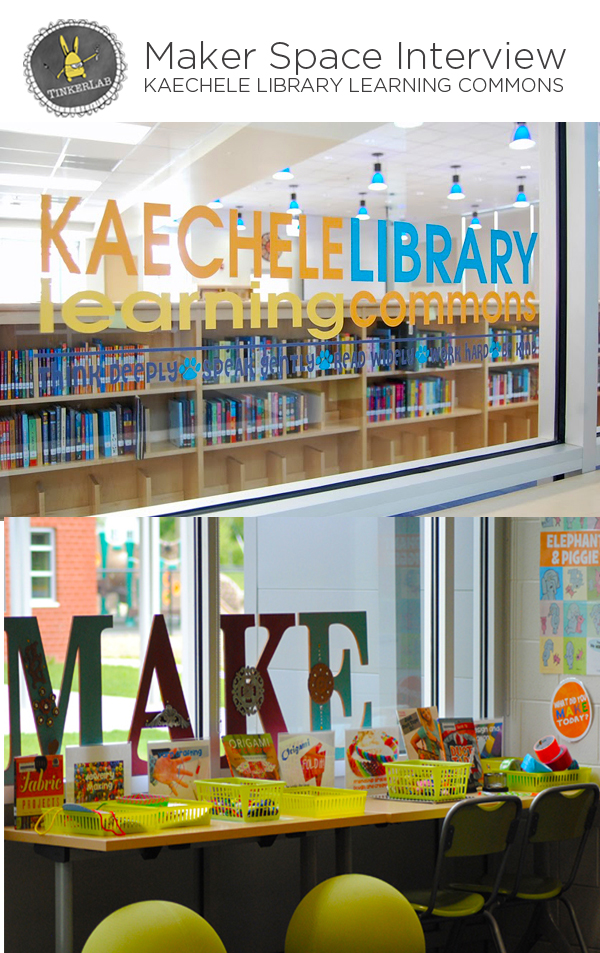




This library looks amazing. We are lucky to have a Lego club in ours that meets bi-weekly and a lot of other STEM events, but no permanent Maker’s space. I don’t think it would last with the traffic in our library – it always SO crowded!
I’ve been hearing a lot about Lego clubs, Natalie. I’m sure that a Maker space wouldn’t work in every library, and of course staffing is a real question that needs to be addressed, especially here in California where library staffing has been cut back so far. Thanks for your comment.
Hi Natalie! Our library learning commons is always slammed, too! That’s a great problem to have. 🙂 I am finding it is all about management, training, and setting expectations. One way we manage the traffic is by giving each grade level a time slot and each teacher 3 wristbands to use as passes. Hope that helps!
Oh my goodness! What a brilliant idea. I am hoping to go back to work next year (for the first time after having my children) in a brand new primary school library and if I get the job I am definitely going to include a make space. Thanks for the great ideas.
I’m so happy to hear that this inspired you, Maree! Wishing you all the success in the world as you go back to work. Perhaps we’ll be sharing YOUR maker space not too far off into the future.
[…] Rachelle. (2014). Tinkerspace: Library learning commons. Tinker Lab. Retrieved from https://tinkerlab.com/maker-space-library-learning-commons/ […]
[…] that approach their tween information community in playful and meaningful ways. Makerspaces and tinkerlabs are becoming more commonplace in public and K-12 school […]